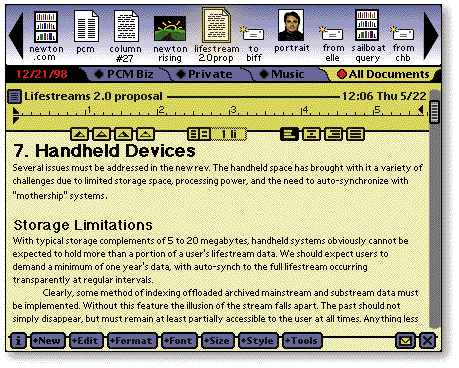
A radically new user interface paradigm for the 21st century
©Copyright 1997-1998 David MacNeill
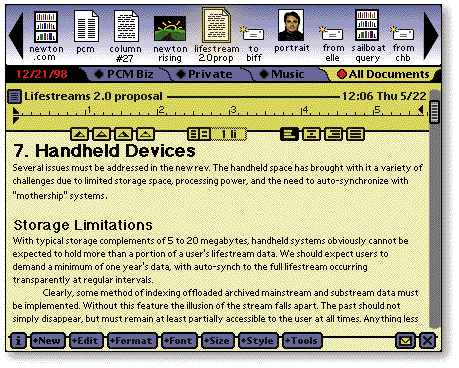
We have all grown so familiar with the conventions of personal computing that we take them for granted. Files and folders, hierarchically organized, is all we can imagine using to keep our stuff together. Whether you use a Mac OS machine or a Wintel box, you can thank the designers at Apple for perfecting Xerox's desktop metaphor. This familiar model does a fine job of keeping things relatively well organized, and with judicious use of a good Find utility, you're all set.
You can also get your clothes clean using a with a washboard and a clothesline.
The spatially-oriented desktop metaphor worked fine in the old days of computing. All we were doing was replacing paper documents with digital representations of them. But we can already see the desktop model popping a few nails. The Internet has changed everything. We now must contend with not only vastly more documents, but many more data types as well. And soon they will all be coming in much faster than we can categorize, prioritize, and file them - let alone act on them. Like a small office that gradually turns into a Stonehenge of dull gray file cabinets, our computers are getting increasingly difficult to work in.
Lifestreams
In response to this rapidly changing digital landscape, researchers at Yale have been building a new model of digital navigation called Lifestreams <www.lifestreams.com>, which I am convinced will be the Next Big Metaphor for computers in the Internet age. In brief, Lifestreams replaces the spacial-orientation of conventional user interfaces in favor of a temporal scheme. All your documents exist in a "lifestream" stretching as far back in the past and as far into the future as you like. Incoming items such as email, videomail, and any documents sent to you are scanned and placed in the appropriate "substream" which you have previously defined. Substreams are the temporal equivalent to conventional folders or subdirectories, except the new stuff files itself according to rules you establish. Current documents sit in the "present" for as long as you like, eventually converting themselves into read-only archive documents that can be retrieved any time you want them. To find a particular file you simply scroll back in time and look for it, or use the sophisticated search engine that is built-in to Lifestreams.
The beauty of Lifestreams is its simplicity. Want to see what you will be doing next week? Scroll ahead and take a look. Want to see a particular email in context of the other projects you were working on at the time you wrote it? Scroll back to the approximate date and refresh your memory. Need to schedule an appointment next year? Send yourself an email with a future arrival date. When that day comes it shows up in your present stream.
Currently, Lifestreams only works on Unix workstations, though there is a "viewport" implementation for Newton OS devices. I've seen it, but it's not enough. I decided to mock-up the way I'd like to see Lifestreams work in a handheld environment. In my version, all documents on your Newton are represented by icons that are arrayed in a bar across the top of the display. Two large scroll arrows occupy either side of the bar so you can scroll. Press harder and you scroll faster. Tap and you scroll one screenfull at a time; double-tap and you scroll back a full day, and so on. When you find the document you want, simply drag the icon into the main work area, whereupon the appropriate application loads, OpenDoc-like, the document for viewing or editing a clone of the original. When you?re done just toss it back in the stream and, if it is a new document, it will find its way back to the present, the original having been left untouched in the past.
As you can see in the illustration above, I see Lifestreams integrating right into the existing Newton OS with few alterations. The folders will have to go, of course, replaced with tabs to access your substreams.
The Lifestreams model anticipates universal connectivity, so you could get to your stream from anywhere, using nothing more than a smartcard with your digital ID and unique decryption key suite. My mock-up is designed to be a standalone system, though it could be extended to act as a viewport into a larger stream maintained on a server. This stream could be accessed from anywhere, and could act as an archival repository of data more than, say, six month old. It would depend on how you prefer to use your Newton, your desktop/notebook computer, and your network server.
Time is a more useful concept than space in the digital realm, where there is no "there". A stream of documents representing your electronic life, flowing freely back and forth through time, is essentially a diary. And just as we can see unexpected life patterns when we read an old diary, perusing our Lifestream may reveal things about ourselves that we could not have seen any other way.